Think Facebook is hard to quit? Try Google
Central to Google’s defense that it’s not a monopoly is a catchy phrase the company has employed for the last decade: “Competition is just a click away.”1 2 3 4 5
The line has surface appeal: When people think of Google, they think of its search engine at Google.com. Simply navigate to Bing or DuckDuckGo instead and you’re done, right?
Wrong. While people have recently focused on the difficulty of closing their Facebook accounts6, it’s a cinch compared with trying to go through a day without using Google’s products or services. We tried.
Here’s how to quit Google:
STEP ONE: Switch Search Engines
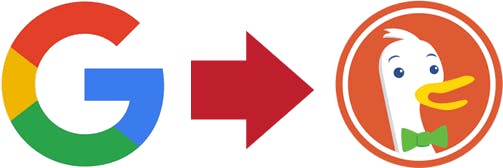
Google’s namesake search engine is a font of information about everything you think and do on the web. Google “personalizes” your search results by analyzing your past searches and the links you’ve clicked – even if you’re not signed-in to a Google account.7
So, you want to stop Googling on Google.com, but that means changing the default search engine on your browser and on your phone, to DuckDuckGo or Bing. That’s certainly more than one click, but it shouldn’t take longer than five minutes or so to figure out.8
However, if you do decide to use another search engine, you may find Google’s competition underwhelming. That’s because Google enjoys many advantages – including vast financial resources and access to troves of data – that make it very difficult for competitors to seriously challenge Google in the search engine market.9
STEP TWO: Stop Using the Chrome Browser

Google’s leading web browser, used by more than 60% of desktop internet users, channels an enormous amount of data about your activities back to the company.10
If you are signed in to Chrome, then you’re also signed in to any Google service you access through that browser, such as Gmail, YouTube or Google Maps11. Any searches you conduct are automatically stored in your Google account alongside your browsing data, location history, and other personal information12. Google may use any of this information to personalize search results and target you with ads.13
So, go ahead and log out of Google Chrome and any of your Google accounts. Off Google’s radar? Nope.
Even when you’re not logged in, Google still associates search terms with your IP address, location, cookies from partner services and other characteristics of the computer “fingerprint” to create a profile of you.
Use Firefox or another browser instead.14
STEP THREE: Delete your Gmail account.

Delete your Gmail account. That hurt? Oh, and when you do that, don’t forget to delete all of the other Google services tied to that account. If you have a Gmail account, you also have an account with YouTube, Google Drive, Google Calendar, Google Docs, Google Search, Google Maps, Google Play, Google Hangouts, Blogger, and other Google services.
When you sign into Gmail, you’re automatically logged in to all other Google services, including YouTube, Google Drive, Google Docs, and Search. Google then treats you as a single signed-in user across all of their products, which makes it easier to track your online habits.16
Google automatically stores search histories, YouTube viewing habits, email metadata, and other information from Google’s various products in signed-in users’ advertising profiles.17
STEP FOUR: Dump Android

Have a smartphone without an Apple logo on the back, like a Samsung, HTC, Motorola? You’re almost certainly using Android, Google’s mobile operating system. (More than 85% percent of the world’s smartphone users have an Android device.)18
Android phones prompt users to log in to a Google account during device setup19. If you don’t, you’ll be unable to use most Google apps, including the Google Play store, the primary gateway to third-party Android apps.20
That’s why almost every Android phone or tablet is associated with a Google Account.21
Once you’re logged in, Google tracks your location, searches, voice commands, and use of apps and services22. Google even tracks whether you’re moving, and how—say, by walking, riding a bicycle or driving in a car.
It also tracks the barometric pressure in your environment so it can determine your altitude23. These “environmental sensors” are so accurate that Google can determine which floor you’re on in a multistory shopping mall24.
Google takes all of this information and associates it with your private account and uses it to target you with ads25. Google tracks Android users with a unique Advertising ID – the mobile equivalent of tracking cookies on the web26.
So, you’ll have to throw away your Android phone. Hopefully you can afford the $1,000 for the latest iPhone27.
STEP FIVE: Delete all Google apps from your iPhone
Google utilizes single sign-on for Apple’s iOS, too. So, when a user signs in to one Google app on her mobile device – like Gmail, for example – they’re automatically signed in to all other Google apps28. Single sign-on allows Google to track iOS users much like it tracks Android users29. Ok, now you’ve got an iPhone. Think you’re free of Google? No.
Sign out of Google apps on your phone and change your app permissions to deny Google access to location services. After that, you’ll have to take Google’s word that they aren’t tracking users who’ve turned off location services – Google has gotten in trouble for doing just that in the past30.
To be safe, delete all Google apps from your phone. Gmail, YouTube, Google Maps, Waze, Google Assistant, Nest, Chrome, Google Drive, Google Photos, Google Calendar, Google Authenticator, Google Docs, Google Play, Google Earth... Google currently has several dozen mobile apps for iPhone, so be sure to get them all31.
STEP SIX: Purge other Google hardware

You’ll also need to get rid of other things that run on Google’s operating systems. Android Auto, Android wearables, Android TVs, Google Home, and Chromebooks—all of them run on Google operating systems.
If you have kids in school32, you may not have the choice to dump Google devices. In 2016, Chromebooks made up 58 percent of all mobile educational devices in U.S. K-12 schools. Unless you log in as a guest, Google tracks your activity on Chromebook, too33.
STEP SEVEN: Don’t use Waze or Nest Products

Many consumers don’t know Google owns ubiquitous tech products that don’t bear the company’s name. Nest, a leader in smart thermostats, security cameras, and other smart-home devices, is owned by Google’s parent company, Alphabet34. It’s unclear whether Nest’s privacy policy prevents data sharing with Google, which recently absorbed Nest’s engineering team35.
Waze, the popular navigation app, was acquired by Google in 201336. Waze collects “detailed location, travel and route information” from all users, regardless of whether or not they are signed in to the app37. Waze also asks to access users’ contacts and integrate with social networks38.
All Waze account data is owned by Google39.
STEP EIGHT: Don’t visit the house of anyone with Nest Products or Google Home
Google has patented technologies that would allow its smart home products to create unique voice profiles for any person in a home. They would allow Google to identify visitors and ascertain their “gender, age, fashion-taste, style, mood, known languages, preferred activities, and so forth.”40
One patent describes combining browser search history with an image on a user’s T-shirt to infer an interest in the actor Will Smith41.
So next time you go to a friend’s house, conduct a full inspection of their thermostats and smoke detectors, and check all rooms for any Google Homes. There’s a good chance your friends own one. Nest has sold more than 11 million devices since 2011, and Google averaged sales of “more than one Google Home device every second” during the 2017 holiday season42.
While you’re at it, you’ll also need new friends.
STEP NINE: Don’t email anyone with a Gmail account
Deleting your own Gmail account doesn’t stop Google from using its email service to gather information about you. While Google recently announced that it would stop analyzing the contents of email for advertising purposes, it still scans email metadata: information about the sender, receiver, date, etc.43
Google services are dominant and ubiquitous—it’s virtually impossible to avoid them in modern life.
Furthermore, Google has developed ways to use email metadata to build “implicit social graphs” that map user’s relationships44. Even if you don’t have a Gmail account of your own, Google appears to know who your friends are.
One complication: It’s not always easy to tell who has a Gmail account, as they may not have gmail.com in their domain name. You’ll have to do some serious research before sending that email—just don’t do it by email.
STEP TEN: Don’t call or text anyone who has an Android phone

Android keeps track of who you’re talking to and backs up a lot of the details to Google45. If you do contact someone with an Android phone, don't put too much faith in your friend’s phone to keep your communications private.
For example, until 2015, Android users didn't have much control over the specific types of data that apps could access on their phones. As a result, millions of Android users unwittingly gave third-party apps - most notably Facebook - access to their contacts, call logs, and even text messages46. That goes for anyone who texted or called them, too.
And don't be so sure Google isn't reading your text messages. Google Allo, a messaging app used on Android phones, stores users’ text messages and scans their contents to “improve services.”47
STEP ELEVEN: Don’t use the web
Even when you use a different browser and search engine, Google still tracks you across the web. Without knowing it, you’re most likely encountering a Google product whenever you use the web.
Around 80% of web domains in the Alexa top 1 million use Google technology in the background, to display ads through Google or to monitor traffic using Google Analytics48. Each time you happen across one of the sites, Google places a tracking “cookie” on your device to follow you across the internet.49
Even if you are not signed in to a Google service, Google will build a “signed-out” profile of your interests based on the websites you visit.50
Signed-out users can turn off ads personalization for each browser session, but ad tracking will switch back on every time you clear your cookies, so be vigilant51. Some browsers give users a “Do not track” setting. Seems pretty clear, right? Unfortunately, “Do not track” mechanisms are essentially voluntary guidelines and advertisers are free to ignore them.52
So, to really make sure that Google isn’t tracking you, you really need to stop using the web. Sorry.
Congratulations!
Google is not currently collecting data on what you’re doing—at least as far as we know. Not exactly “a click away,” but OK.
You’re also living like it’s 1986. Let’s see how many days you can keep living life without using or coming in contact with a Google product.
The serious point in all of this is that no one should ever take Google at its word when it says that using their products and services is entirely optional and users can easily switch at any time. Fact is, Google services are dominant and ubiquitous—it’s virtually impossible to avoid them in modern life.
Notes
1 https://www.google.com/search?source=hp&ei=evPEWp_cKMqe_QaBh5CoDA&q=%22competition+is+just+one+click+away%22&oq=%22competition+is+just+one+click+away%22&gs_l=psy-ab.3..0i22i30k1.844.11423.0.12688.44.40.2.0.0.0.248.3095.29j6j2.37.0....0...1c.1.64.psy-ab..6.37.2927...0j46j0i131k1j0i46k1j0i10k1j0i10i46k1j46i10k1j0i22i10i30k1j33i22i29i30k1j0i13i30k1j33i160k1.0.JoM59XFsrA0
2 https://assets.documentcloud.org/documents/2837267/DOCS-EU-Cleary-Europe.pdf
3 https://www.recode.net/2015/4/14/11561464/here-is-googles-internal-response-to-the-imminent-e-u-charges-memo ; https://assets.documentcloud.org/documents/2998504/Balto-Google-is-not-MS-11-1-2011-BC.pdf
4 https://web.archive.org/web/20130801080149/http://www.google.com/competition/qa.html
5 https://europe.googleblog.com/2014/09/dear-rupert_25.html
6 https://www.theguardian.com/technology/2014/feb/04/how-to-delete-facebook-account ; http://fortune.com/2018/03/24/how-to-delete-your-facebook-account-and-why-its-so-hard-to-do/ ; https://www.vox.com/culture/2018/3/22/17146776/delete-facebook-difficult
7 https://googleblog.blogspot.com/2009/12/personalized-search-for-everyone.html
8 That means you too, iPhone users. Google pays Apple an estimated $3 billion a year to be the default search engine on the iPhone and iPad, presumably so it can track Apple users on the go. http://www.businessinsider.com/google-paid-apple-3-billion-remain-iphone-default-search-engine-analyst-estimate-2017-8
9 https://www.forbes.com/sites/quora/2016/05/16/why-hasnt-bing-improved-to-become-better-than-google/#4a613beb36ff
10 https://tinyurl.com/y8ha25xp
11 https://support.google.com/chrome/answer/185277?co=GENIE.Platform%3DDesktop&hl=en
12 https://www.washingtonpost.com/business/technology/google-tracks-consumers-across-products-users-cant-opt-out/2012/01/24/gIQArgJHOQ_story.html
13 https://support.google.com/websearch/answer/54068?visit_id=0-636379940196263996-288273263&hl=en&rd=1 ; https://www.propublica.org/article/google-has-quietly-dropped-ban-on-personally-identifiable-web-tracking
14 https://www.lifewire.com/stop-google-from-tracking-your-searches-4123866
15 https://myaccount.google.com/intro/preferences?rapt=AEjHL4MQHHwl4oN1OzuigvW58DLPZIsfR2lb_PXPwUWy4OMA9JE8Qvw5fHDpnaws-I8U2VTgrOE3W6RAawNQ-HcwJ4V86_fL9g#deleteservices
16 https://googleblog.blogspot.com/2012/01/updating-our-privacy-policies-and-terms.html
17 https://venturebeat.com/2014/10/06/the-cookie-is-dead-heres-how-facebook-google-and-apple-are-tracking-you-now/
18 https://www.gartner.com/newsroom/id/3859963
19 http://www.itworld.com/article/2832391/mobile/can-an-android-phone-run-without-google-.html
20 https://support.google.com/googleplay/answer/2521798?hl=en ; https://www.howtogeek.com/358166/using-android-without-google-a-kind-of-guide/
21 https://www.techrepublic.com/article/pro-tip-how-to-opt-out-of-interest-based-ads-on-your-android-phone/
22 https://digiday.com/media/brands-normals-know-googles-new-activity-pages/
23 https://qz.com/1183559/if-youre-using-an-android-phone-google-may-be-tracking-every-move-you-make/
24 https://adwords.googleblog.com/2017/05/powering-ads-and-analytics-innovations.html
25 https://www.theverge.com/2016/6/1/11824118/google-android-location-data-police-warrants
26 http://www.techrepublic.com/article/pro-tip-how-to-opt-out-of-interest-based-ads-on-your-android-phone/ ; https://support.google.com/adxseller/answer/6274238?hl=en
27 https://www.apple.com/shop/buy-iphone/iphone-xs ; https://www.businessinsider.com/android-is-for-poor-people-maps-2014-4
28 https://gmail.googleblog.com/2014/03/get-your-mail-faster-on-gmail-ios-app.html
29 https://qz.com/194032/googles-sneaky-new-privacy-change-affects-85-of-iphone-users-but-most-of-them-wont-have-noticed/ ; https://venturebeat.com/2014/08/17/yes-google-maps-is-tracking-you-heres-how-to-stop-it/
30 https://www.theverge.com/2017/11/21/16684818/google-location-tracking-cell-tower-data-android-os-firebase-privacy ; https://apnews.com/828aefab64d4411bac257a07c1af0ecb
31 https://itunes.apple.com/us/developer/google-llc/id281956209
32 https://www.nytimes.com/2017/03/02/technology/apple-products-schools-education.html
33 https://support.google.com/chromebook/answer/1057090
34 http://www.businessinsider.com/alphabet-and-nest-2016-6
35 https://nest.com/legal/privacy-statement-for-nest-products-and-services/ ; https://techcrunch.com/2018/02/07/nest-is-being-rolled-into-googles-hardware-team/
36 http://www.businessinsider.com/how-google-bought-waze-the-inside-story-2015-8
37 https://www.waze.com/legal/privacy
38 https://www.waze.com/legal/privacy
39 https://www.inc.com/eric-markowitz/why-google-buying-waze-is-really-a-data-play.html
40 http://pdfaiw.uspto.gov/.aiw?docid=20160293167 ; http://pdfaiw.uspto.gov/.aiw?docid=20170110144 ; http://pdfaiw.uspto.gov/.aiw?Docid=20160260135
41 http://pdfaiw.uspto.gov/.aiw?Docid=20160260135
42 https://www.cnet.com/news/nest-says-it-has-sold-over-11-million-devices-since-2011/ ; https://www.blog.google/products/assistant/how-google-home-and-google-assistant-helped-you-get-more-done-in-2017/
43 https://www.nytimes.com/2017/06/23/technology/gmail-ads.html?mtrref=encrypted.google.com&gwh=1192F019D2E12CEDC7C3053A26EF44C5&gwt=pay
44 https://ai.google/research/pubs/pub36371
45https://lifehacker.com/the-privacy-enthusiasts-guide-to-using-android-1792432725
46 https://thehackernews.com/2018/03/facebook-android-data.html
47 http://fortune.com/2016/09/22/google-allo-nope/
48 https://Ijoc.org/index.php/ijoc/article/view/3646/1503
49 https://support.google.com/adsense/answer/48182 ; https://www.google.com/policies/technologies/types/
50 http://www.zdnet.com/article/google-details-new-runtime-permissions-in-more-secure-android-6-0-marshmallow/ ; https://adssettings.google.com/anonymous
51 https://support.google.com/ads/answer/2662922?hl=en
52 https://www.zdnet.com/article/why-do-not-track-is-worse-than-a-miserable-failure/ ; https://www.recode.net/2016/1/4/11588418/how-do-not-track-ended-up-going-nowhere ; http://www.businessinsider.com/heres-the-gaping-flaw-in-microsofts-do-not-track-system-for-ie10-2012-8




